

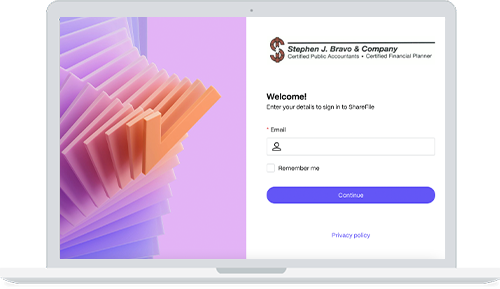
Citrix ShareFile
If you have not received a Secure File (Citrix Share File) link please contact us to start the Secure File upload process.
We will send you a Secure File (Citrix Share File) link via email which will require a user login. You will be asked to create a Citrix ShareFile account in order to access the link you have received, in which you will then be able to upload, view, and access any shared documents with us.

Instructions
1. Click the link to activate your account and download files.
2. Before you can download files, you must set a password for your account. For security reasons, please do not close the browser window or navigate away from this page until you have configured your password.
3. Once you have set your password and clicked Save, you can download files.
2. Before you can download files, you must set a password for your account. For security reasons, please do not close the browser window or navigate away from this page until you have configured your password.
3. Once you have set your password and clicked Save, you can download files.

Contact Us
Give us a call or send us a message using the form below.
